What is OpenFin?
OpenFin is a runtime and operating environment designed for enterprise app development. Built on web standards, OpenFin dramatically enhances the capabilities of web apps, enabling end-user experience and enterprise controls well beyond what is possible with browsers like Chrome and Edge or with frameworks like Electron and Chromium Embedded Framework.
We offer a customizable platform solution through OpenFin Workspace or the ability to build from scratch using APIs provided by OpenFin Container. Whichever path you choose, OpenFin dramatically improves the desktop experience by securely connecting disparate apps and content in intuitive, efficient, and meaningful ways.
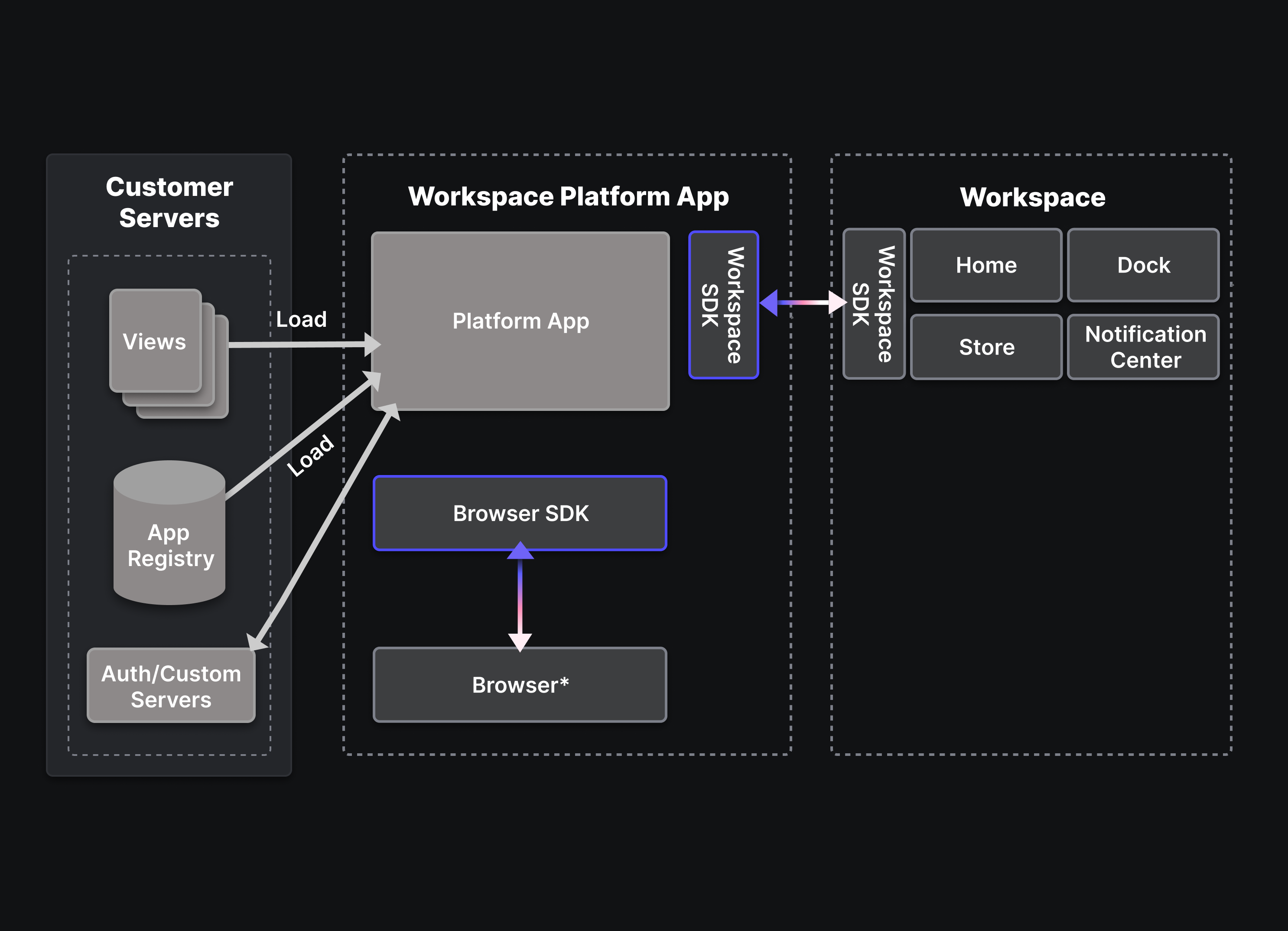
You host your instances of OpenFin View objects, your app registry, and any authentication or custom servers on your infrastructure. These servers provide data to your Workspace Platform instance, which loads the Views and apps from your servers, and communicates with any authentication or custom servers. The Platform App also includes any custom configurations for Browser, and communicates with any OpenFin Workspace components hosted on OpenFin's CDN that you've enabled: Home, Dock, Store, and Notification Center.
Read on to get started working with OpenFin.
Set up your development environment
With OpenFin Workspace and the OpenFin Container, the primary developer experience focuses on connecting modern web applications together in a secure way in Windows 10. Learn what tools you need to use.
Go to Set up
Learn more about Workspace apps
Workspace apps organize and connect content across the desktop with Home, Browser, Notification Center and Content Store.
Workspace overview
Integrate .NET and Java apps
Learn how to easily adapt your .NET and Java apps with the OpenFin ecosystem.
Adapters overview
Interoperability
Learn to enable interoperability to connect apps across the desktop.
Interoperability overview
Create notifications
Generate notifications using the Notification Studio tool, and integrate them in your application.
Notifications Center overview
Updated 12 months ago
