Browser overview
OpenFin Workspace 5.0 has a new architecture which is different from previous versions of OpenFin Workspace, and the Browser is a big part of that difference.
How different?
Similar to the way that IKEA sells do-it-yourself, customizable furniture, OpenFin Workspace now provides pieces that you can use to assemble and customize a user interface for OpenFin functionality. This approach is more flexible than the original design of Workspace (finished furniture) and easier than building with the lower-level APIs of Container and Platform (raw materials from a lumber store), with more consistent results.
With OpenFin Workspace 5.0, we introduce the Browser SDK. It's the Scandinavian furniture store with finished wood, screws, nuts, bolts, and tools right in the box. A multitude of consistent UI components are in the Browser, ready to be used. And ready to give your users a consistent user experience. The Browser SDK lets you use the power of the Platform API, but focus on building amazing applications.
There is a migration to go from the previous OpenFin paradigm; we're providing examples and guidance to help you along the way.
Browser Window Capabilities
So what can these new Browser windows do?
- Create multiple pages of content within a single window.
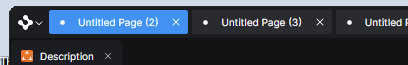
Screenshot showing tabs for multiple pages
- Take advantage of color linking, allowing views to be assigned to Interoperability context groups for sharing data.
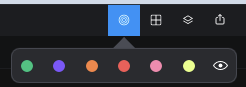
Screenshot showing color controls for interoperability context groups
- Easily toggle between pre-defined suggested layouts.
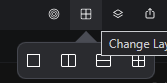
Screenshot showing controls for pre-defined window layouts
- Save a page. The page definition is sent to the owning platform, which can decide where and how it will save these definitions, whether that’s in a database in its backend or simply locally on a user’s desktop. Once a user has asked a platform to save a page, it can surface it to them in search results in OpenFin Home or even add it to the store.
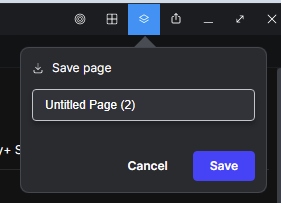
Screenshot showing an interface for saving a page
- Easily duplicate, save, and close pages from a handy context menu on each page.
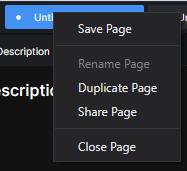
Screenshot showing the page-level context menu
- Reduce clutter by removing all tabs from a page’s layout.

Screenshot showing the tool to toggle display of tabs
Alongside these UI capabilities, we’ve provided APIs that allow you to:
- Launch a view into a new browser window.
- Create a new page in a Browser Window.
- Add a view to an existing page.
- Stop views from being reorganized within a page (disable drag of tabs).
- Configure a page to stop views from being dragged out from it or dragged into it.
- Define a visual theme for Browser Windows that matches your branding.
Since Browser windows inherit core behaviors from the OpenFin Platform API, common actions from the Platform API are also supported:
- Ability to programmatically minimize/restore windows.
- Ability to override window-close behavior, to stop users from being able to close windows if needed.
- Ability to remove a Browser Windows from Microsoft Windows taskbar.
How to Migrate to Workspace 5.0
We have a guide to assist the migration process in the Migrate from a previous version GitHub page.
Feature Comparison and Context
With the release of Workspace 5.0, we continue our build out of the Workspace SDK. The latest release builds on the ability to customize and control our classic Platform Windows, but adds the built-in ease of use of our Browser product. In this version, some features, like share, have been removed in favor of more customizable APIs that will allow you to tie in this commonly requested functionality (and more) into your existing systems with greater ease and flexibility. For customers without these in-house systems today, fear not – we will be building many more capabilities in future releases.
| Capability | Workspace SDK Browser | Platform Windows | Classic Workspace Browser |
|---|---|---|---|
| Layout management | X | X | X |
| Share Button | Q1 2022 (expected) | X | |
| Ability to add any custom Button | X | X | |
| Themes | X | ||
| Process affinity | X | X | |
| Custom window frame | X | X | |
| Pages | X | ||
| Menu | X |
Updated almost 2 years ago
